KPI Dashboard The Nucleus of Data-Driven Decision Making

KPI Dashboard Briefly Summarized
- A KPI Dashboard is a visual interface displaying Key Performance Indicators (KPIs) to monitor and analyze business performance.
- It integrates data from various sources, providing a centralized, at-a-glance view of a company's objectives and processes.
- Dashboards are accessible through web browsers and are often linked to real-time data, enabling timely decision-making.
- They are essential for tracking progress, identifying trends, and facilitating strategic planning in businesses of all sizes.
- Examples of popular dashboards include Google Analytics and specialized dashboards like those used for COVID-19 tracking.
The term "KPI Dashboard" has become a cornerstone in the realm of data analysis and business intelligence. It serves as a critical tool for organizations to visualize, monitor, and analyze their key performance indicators, thereby enabling informed decision-making and strategic planning. In this article, we will delve into the intricacies of KPI Dashboards, their importance, construction, and best practices for maximizing their potential.
Introduction to KPI Dashboards
In the digital age, where data is king, the ability to quickly interpret and act on information is paramount. A KPI Dashboard is a graphical user interface that presents a collection of metrics that are vital to the success of an organization. These metrics, or KPIs, are tailored to reflect the performance and efficiency of various aspects of a business, from sales and marketing to finance and operations.
KPI Dashboards unite data sources and provide visual, action-oriented feedback for strong business decisions. They are designed to be intuitive and user-friendly, often employing charts, graphs, and gauges to depict the data in a manner that is easy to understand and actionable.
The Importance of KPI Dashboards
KPI Dashboards are more than just a pretty interface; they are a critical component of a company's strategic toolkit. By consolidating data from multiple sources, they offer a comprehensive view of the organization's health and performance. This consolidation allows for:
- Time Efficiency: Business leaders can quickly assess the status of their operations without sifting through multiple reports or datasets.
- Informed Decision-Making: Real-time data ensures that decisions are based on the most current information available.
- Performance Tracking: Continuous monitoring of KPIs helps in setting benchmarks and tracking progress towards goals.
- Trend Identification: Dashboards facilitate the spotting of trends and patterns, which can lead to proactive business strategies.
Building a KPI Dashboard
Creating an effective KPI Dashboard involves several steps, from selecting the right KPIs to choosing the appropriate tools for visualization.
Step 1: Identify Key Performance Indicators
The first step in building a dashboard is to identify the KPIs that are most relevant to the business's objectives. These indicators should be SMART: Specific, Measurable, Achievable, Relevant, and Time-bound.
Step 2: Data Collection and Integration
Once the KPIs are identified, the next step is to gather and integrate data from various sources. This data can come from internal systems like CRM or ERP, as well as external sources such as market research or social media analytics.
Step 3: Visualization and Design
The final step is to visualize the data. This can be done using tools like Excel, Power BI, Tableau, or Klipfolio. The design should be intuitive and highlight the most critical information. It's important to use visual elements like color coding and thresholds to draw attention to areas that require action.
Best Practices for KPI Dashboards
To maximize the effectiveness of a KPI Dashboard, consider the following best practices:
- Keep it Simple: Avoid clutter and focus on the most critical KPIs to prevent information overload.
- Be Consistent: Use consistent design elements and metrics to make the dashboard easy to interpret over time.
- Ensure Accessibility: Make sure the dashboard is accessible on various devices and to all relevant stakeholders.
- Regular Updates: Keep the dashboard current with regular updates to ensure that the data reflects the latest status.
Conclusion
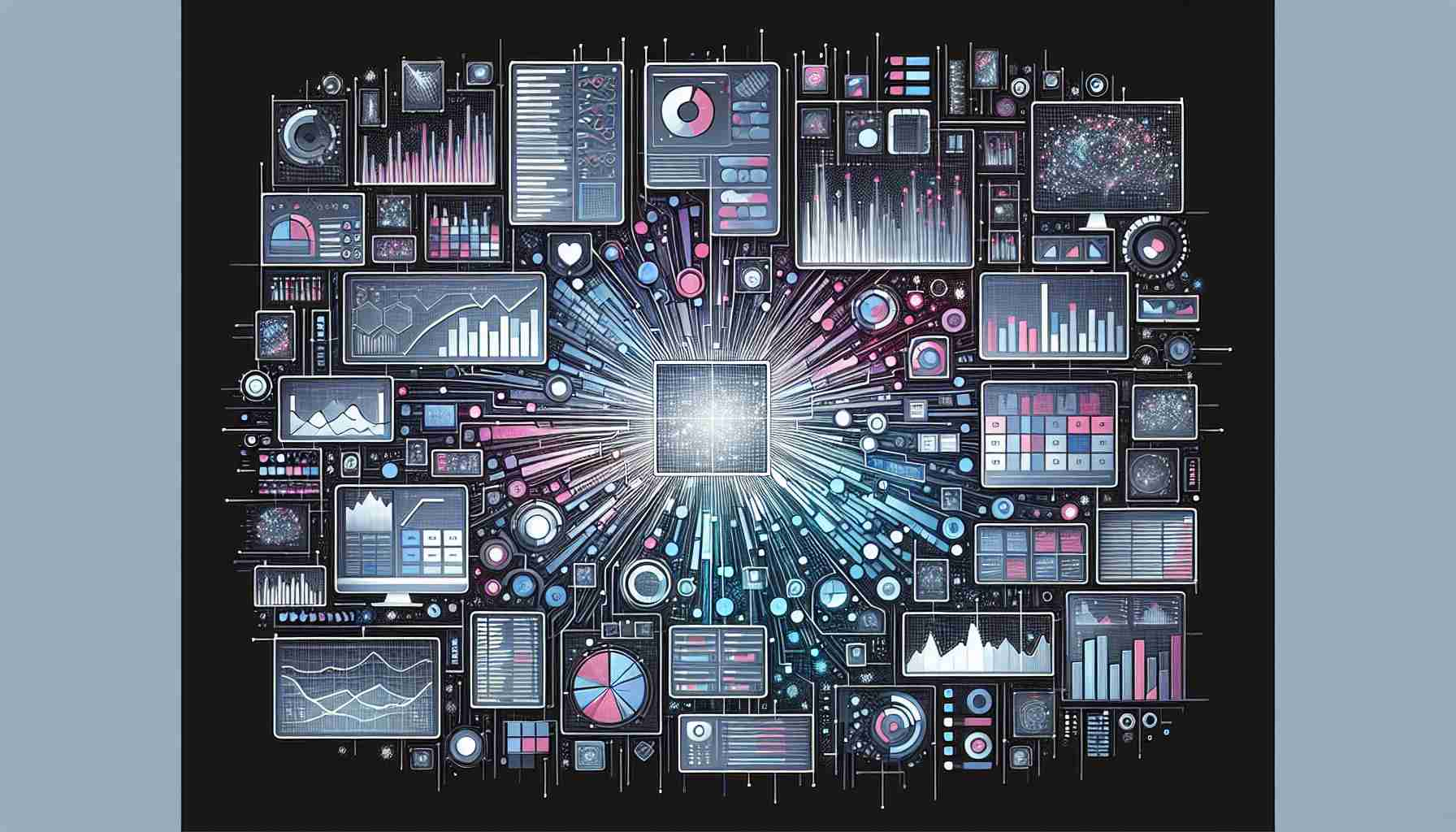
KPI Dashboards are indispensable tools in the modern business environment, offering a dynamic and efficient way to monitor the pulse of an organization. By effectively leveraging these dashboards, businesses can gain insights that lead to better strategies, improved performance, and a competitive edge in their respective industries.
FAQs on KPI Dashboard
Q: What is a KPI Dashboard? A: A KPI Dashboard is a visual representation of an organization's key performance indicators, designed to monitor, analyze, and facilitate decision-making regarding business performance.
Q: Why are KPI Dashboards important? A: They provide a quick and comprehensive view of a company's performance, help in tracking progress towards goals, and support data-driven decision-making.
Q: How do you create a KPI Dashboard? A: Creating a KPI Dashboard involves identifying relevant KPIs, collecting and integrating data from various sources, and visualizing the data in an intuitive and actionable manner.
Q: What tools can be used to build a KPI Dashboard? A: Common tools include Microsoft Excel, Power BI, Tableau, Klipfolio, and other data visualization software.
Q: How often should a KPI Dashboard be updated? A: It should be updated regularly to ensure that the data is current and accurately reflects the business's performance, ideally in real-time or at intervals that align with decision-making needs.
Sources
- Dashboard (business)
- What Is a KPI Dashboard | Microsoft Power BI
- How to build a KPI dashboard in Excel in 3 steps (with free templates)
- What is a KPI Dashboard? Examples & Best Practices | Klipfolio
- KPI Dashboard ▷ See The Best Examples & Templates - Datapine
- How to Build Powerful Tableau KPI Dashboard - Coupler.io Blog
- Free KPI Dashboard Templates - Smartsheet
- KPI Dashboards, a comprehensive guide with examples
- What is a KPI Dashboard? Definition, Benefits & Examples - Sisense