Data Validation

Briefly Summarized
- Data validation is a critical process in computing that ensures the accuracy and usefulness of data by confirming its quality.
- It involves the use of validation rules, constraints, or check routines to assess the correctness, meaningfulness, and security of input data.
- Data validation is distinct from formal verification and is essential for maintaining data integrity in various applications, including databases and spreadsheets.
- Common data validation techniques include the use of drop-down lists, data type checks, and range constraints to control user input.
- Effective data validation can prevent errors and inconsistencies in data analysis, thereby supporting better decision-making and operational efficiency.
Data validation is a fundamental aspect of data management and analysis. It is the process by which data is checked and verified to be accurate, complete, and reasonable before it is used in any computational task. This article will delve into the intricacies of data validation, its importance, methods, and best practices, as well as address frequently asked questions related to the topic.
Introduction to Data Validation
In the realm of computing and data analysis, the integrity and quality of data are paramount. Data validation is the safeguard against data corruption and is a vital step in ensuring that datasets are fit for their intended use. It is a proactive measure that helps to avoid costly mistakes and inefficiencies that can arise from erroneous data.
The process of data validation can be automated or manual and often involves a series of checks and balances that are applied to data as it is entered into a system. These checks can be as simple as verifying that a number falls within a certain range, or as complex as cross-referencing data entries against a comprehensive set of business rules.
Why is Data Validation Important?
Data validation is crucial for several reasons:
- It ensures the accuracy and reliability of data, which is essential for making informed decisions.
- It helps to maintain the integrity of databases by preventing the entry of corrupt or invalid data.
- It enhances the security of systems by checking for malicious or unintended input that could cause harm.
- It saves time and resources by catching errors early in the data entry process, reducing the need for corrections later on.
Methods of Data Validation
There are various methods of data validation, each suited to different types of data and use cases. Some of the most common methods include:
- Type Checking: Ensuring that the data entered matches the expected data type, such as text, number, or date.
- Range Checking: Verifying that a value falls within a specified range.
- Format Checking: Checking that the data is in the correct format, such as a phone number or email address.
- Consistency Checking: Ensuring that the data is consistent with other data in the system or follows a set of predefined rules.
- Uniqueness Checking: Verifying that entries are unique where duplicates are not allowed, such as in a primary key field.
in Practice
Excel Data Validation
One of the most common tools for data validation is Microsoft Excel. Excel provides a feature called Data Validation that allows users to set rules for what can be entered into a cell. For example, a drop-down list can be created to limit entries to a specific list of values, or a rule can be set to only allow dates within a certain range.
Database Systems
In database systems, data validation is often enforced through constraints and triggers. Constraints can be set to ensure that data meets certain conditions before it is written to the database, while triggers can perform custom validation logic when data is added or modified.
Web Forms
Data validation is also crucial in web forms, where user input must be validated to prevent SQL injection attacks and ensure that the data collected is clean and usable. This often involves both client-side and server-side validation.
Best Practices for Data Validation
To ensure effective data validation, the following best practices should be observed:
- Define clear validation rules that are aligned with business requirements and data standards.
- Implement validation checks at the point of entry to catch errors as early as possible.
- Use a combination of automated and manual validation techniques to cover all aspects of data quality.
- Regularly review and update validation rules to adapt to changes in data requirements or business processes.
- Educate users on the importance of data validation and provide guidance on how to enter data correctly.
Conclusion
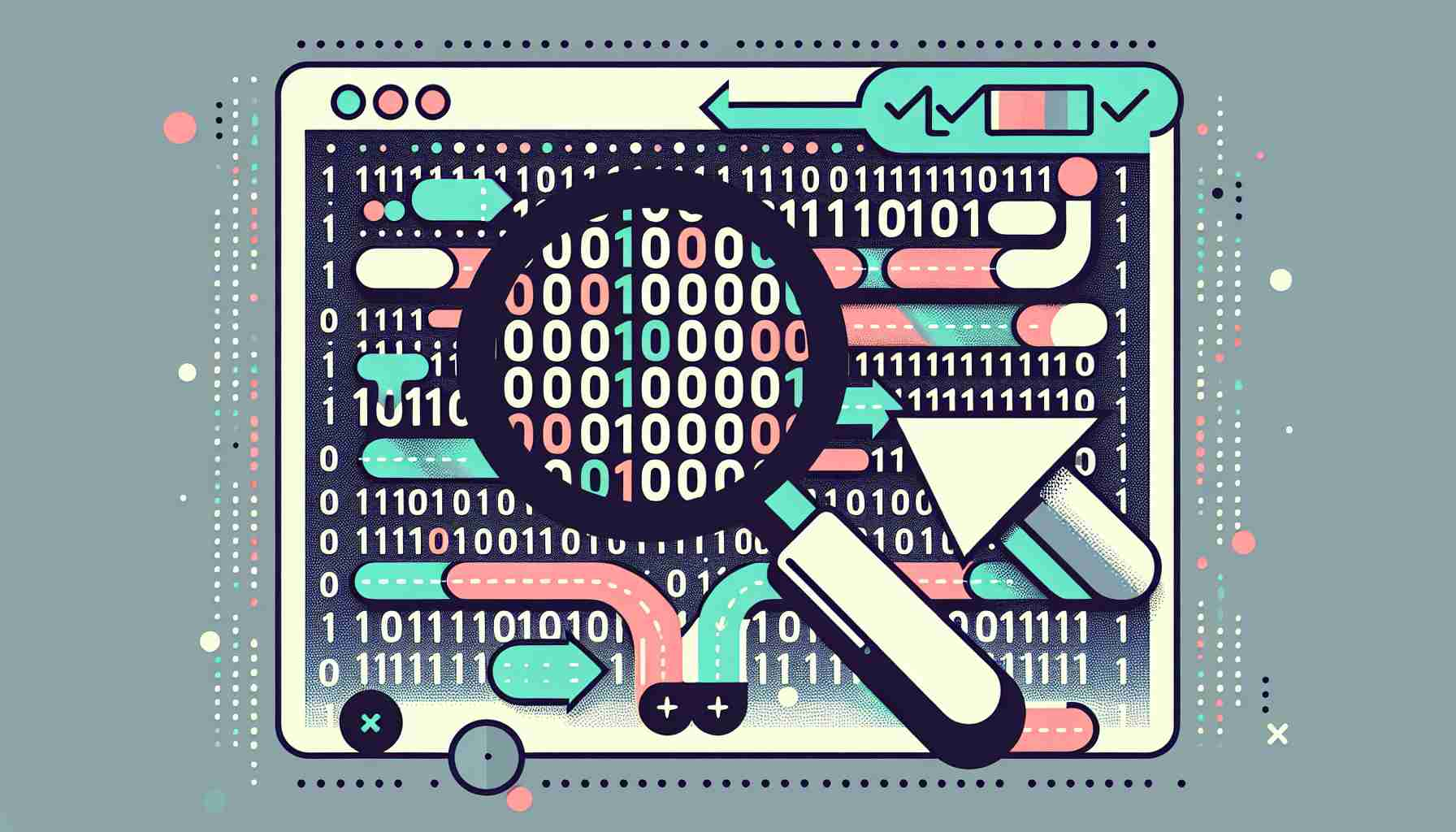
Data validation is an indispensable part of data management that ensures the quality and integrity of data. By implementing robust validation rules and practices, organizations can protect themselves from the risks associated with poor data quality and leverage their data assets to their full potential.
FAQs on Data Validation
What is data validation? Data validation is the process of verifying the accuracy, completeness, and quality of data before it is processed or used in decision-making.
Why is data validation important? Data validation is important because it ensures the reliability of data, maintains database integrity, enhances security, and saves time and resources by preventing errors.
How is data validation implemented in Excel? In Excel, data validation is implemented using the Data Validation feature, which allows users to set rules for what can be entered into cells, such as drop-down lists and value range constraints.
Can data validation be automated? Yes, data validation can be automated using various tools and features within software applications, databases, and programming languages to apply checks and rules to data.
What are some common data validation techniques? Common data validation techniques include type checking, range checking, format checking, consistency checking, and uniqueness checking.
Sources
- Data validation
- Data validation
- Apply data validation to cells - Microsoft Support
- More on data validation - Microsoft Support
- What is Data Validation in Excel and How to Use It? - Simplilearn.com
- Data Validation - Overview, Types, Practical Examples
- How to apply data validation to cells in Microsoft Excel - YouTube
- What is Data Validation: Definition - Informatica
- What is Data Validation? - TechTarget
- Data validation in Excel: how to add, use and remove - Ablebits.com
- Excel Drop Down Lists - Data Validation - Contextures