Data Visualization Examples

Briefly Summarized
- Data visualization transforms complex data into visual formats like charts, graphs, and maps to make information easily understandable.
- Effective visualizations are well-designed, contextually accurate, and help viewers quickly gain insights and make decisions.
- Examples of data visualization include line charts, bar graphs, pie charts, heat maps, and interactive dashboards.
- The field is interdisciplinary, combining design, statistics, and computing, and is considered both an art and a science.
- Data visualization literacy is crucial in the information age to discern accurate information from potentially misleading graphics.
Data visualization is a critical aspect of data analysis, providing a means to turn complex datasets into comprehensible and actionable insights. In this article, we will explore various examples of data visualization, their importance, and how they are used across different domains to facilitate understanding and decision-making.
Introduction to Data Visualization
Data visualization is the graphical representation of information and data. By using visual elements like charts, graphs, and maps, data visualization tools provide an accessible way to see and understand trends, outliers, and patterns in data. In the era of big data, where vast amounts of information are generated every second, visualization helps to make sense of the complex data landscape.
Types of Data Visualization Examples
Static Visualizations
Static visualizations are non-interactive images or charts that present data in a fixed format. They are commonly used in printed materials or digital reports where interaction with the data is not required.
- Bar and Column Charts: Ideal for comparing quantities across categories.
- Line and Area Charts: Useful for displaying data trends over time.
- Pie Charts: Often used to show proportional relationships within a whole.
- Histograms: Helpful for understanding the distribution of data.
Dynamic and Interactive Visualizations
Dynamic visualizations change over time without user interaction, while interactive visualizations allow users to manipulate the data presented to gain different perspectives.
- Dashboards: Combine multiple visualizations into a single interface for monitoring complex datasets.
- Interactive Maps: Enable users to zoom in/out and select regions to view more detailed data.
- Drill-Down Charts: Allow users to click on elements to see more granular information.
Specialized Visualizations
These are tailored to specific data types or industries and often require more context or expertise to interpret.
- Heat Maps: Show the density or intensity of data, often used in geospatial analysis.
- Network Diagrams: Visualize relationships and flows between entities.
- Tree Maps: Display hierarchical data as a set of nested rectangles.
Importance of Data Visualization
Effective data visualization is crucial for making informed decisions based on data. It allows people to quickly digest large amounts of information and understand complex concepts that might be difficult to grasp through text-based descriptions alone. In business, good visualizations can highlight trends, reveal insights, and support strategic planning.
Examples in Different Domains
Business Intelligence
Companies use dashboards to monitor KPIs and other critical metrics. For instance, a sales dashboard might include a combination of bar charts showing monthly sales, line charts for trend analysis, and pie charts for market share distribution.
Health and Medicine
Data visualizations in healthcare can illustrate patient statistics, disease outbreaks, or the effectiveness of treatments. Heat maps, for example, are used to track the spread of infectious diseases across regions.
Science and Research
Researchers employ complex visualizations like scatter plots to identify correlations and patterns in scientific data. These visualizations can be crucial for validating hypotheses and presenting findings.
Public Policy and Services
Governments use data visualizations to communicate policies and public data, such as census information, through choropleth maps or infographics that make the data accessible to a broader audience.
Education
Educators use visual aids like diagrams and timelines to help students visualize historical events, scientific processes, or statistical information, enhancing learning and retention.
Challenges and Best Practices
Creating effective visualizations requires careful consideration of the data and the audience. It's important to choose the right type of chart, use colors and labels effectively, and avoid clutter that can confuse the viewer. Additionally, visualizations should be designed to avoid misleading interpretations and should accurately represent the underlying data.
Conclusion
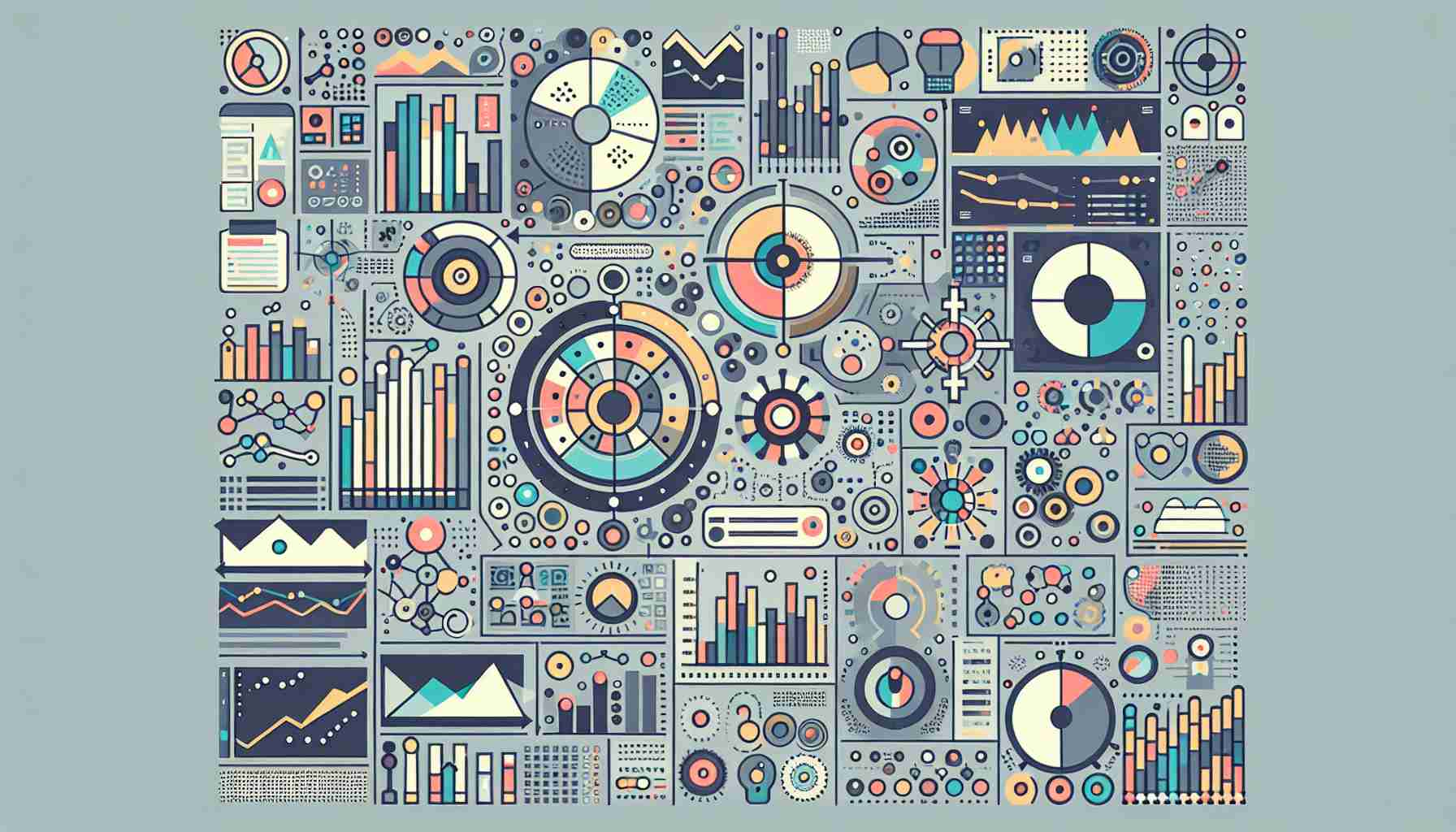
Data visualization is a powerful tool for storytelling and communication in the digital age. By transforming raw data into visual formats, it helps individuals and organizations to comprehend complex information, detect trends, and make evidence-based decisions.
FAQs on Data Visualization Examples
Q: What is data visualization? A: Data visualization is the practice of converting complex data into graphical representations to make it easier to understand and analyze.
Q: Why is data visualization important? A: It simplifies data analysis, helps uncover patterns and trends, and aids in communicating findings effectively.
Q: What are some common tools for data visualization? A: Tools like Tableau, Microsoft Power BI, Qlik, and open-source libraries such as D3.js are popular for creating data visualizations.
Q: Can data visualization be misleading? A: Yes, if not designed carefully, visualizations can misrepresent data, leading to incorrect conclusions. It's essential to ensure accuracy and clarity in visualizations.
Q: How can I improve my data visualization skills? A: Practice by working on projects, learn from examples, and study principles of design, statistics, and visual communication.
Sources
- Data and information visualization
- The 10 Best Data Visualization Examples - Tableau
- The 30 Best Data Visualizations of 2023 [Examples] - Visme
- 10 useful data visualization examples l Sisense
- The 10 Best Modern Data Visualization Examples - Qlik
- 7 Examples of Data Visualization - Toucan Toco
- 8 Data Visualization Examples: Turning Data into Engaging Visuals
- 9 Beautiful Data Visualization Examples - CareerFoundry
- Impressive Data Visualization Examples to Look At - wpDataTables
- 25+ Impressive Data Visualization Examples 2024 - Maptive